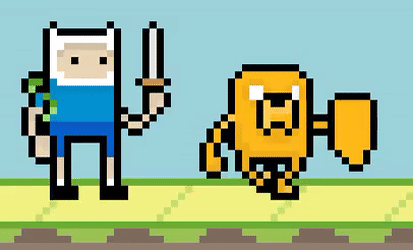Basic Workflow for Setup An AWS Account
1. Register
register different AWS accounts for different purposes like: production, testing, general…
could use **Gmail + ** trick to create multiple unique Gmail addresses under only 1 address
2. MFA
open dropdown at the top left and click
Security Credentialadd MFA in the main dashboard
3. Billing and Budget Config
open dropdown at the top right and click
Accountenable IAM User & Role Access to billing in the main dashboard
click
Billing preferencesin the left bar and go to that dashboardenable PDF invoices delivered by email, Receive AWS Free Tier alerts and Receive CloudWatch billing alerts in the current dashboard
click
Budgetin the left bar and go to the dashboardcreate budget on your needs
4. Set an IAM Admin
IAM(Identity and Access Management)
Intro
3 roles in IAM:
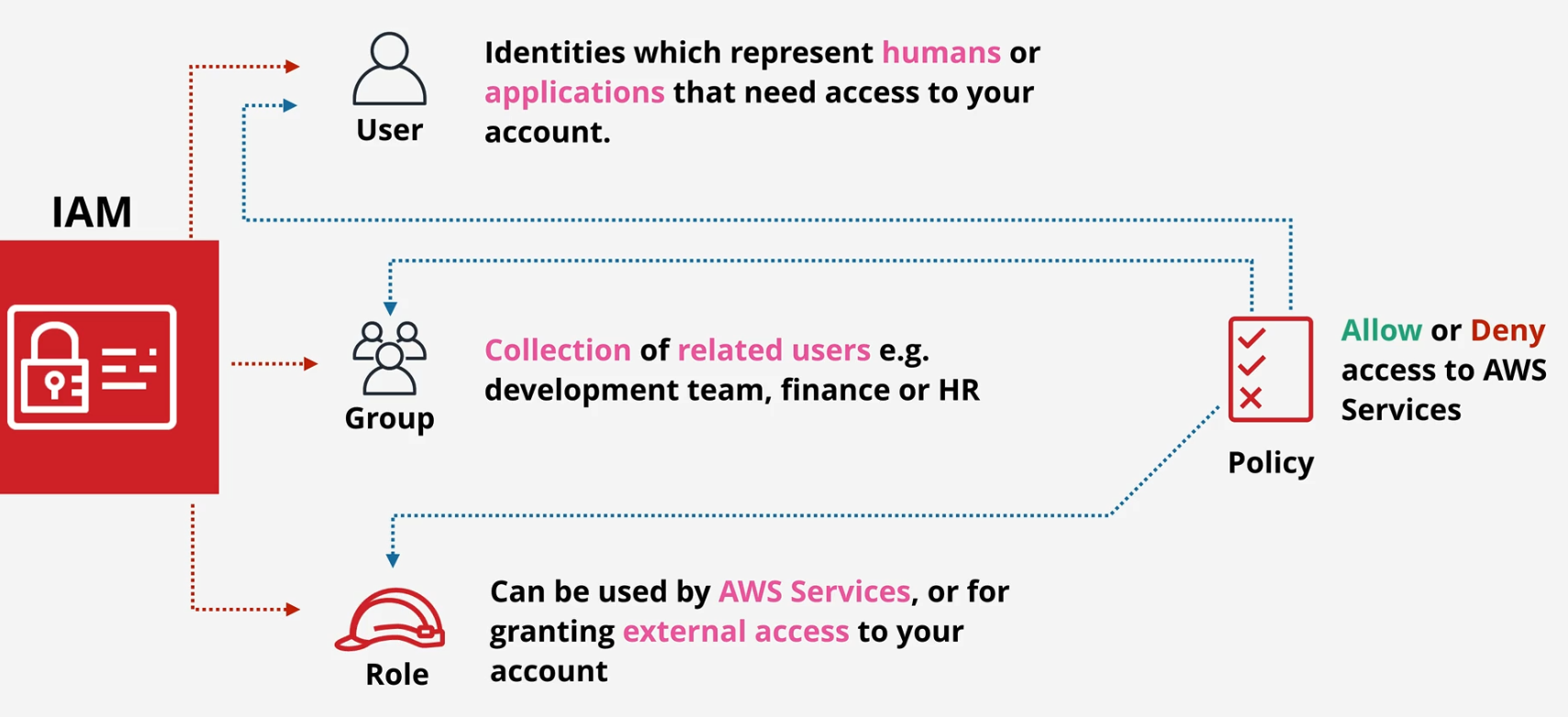
3 Main Jobs of IAM
- Manage Identities
- Authenticate Identities: prove who you are
- Authorize: allow or deny access to certain resource
Set up an IAM User Workflow
- you are in your root user account
- move to
IAMconsole - set account alias in main dashboard
- go to the
userdashboard - add user there(cancel
User must create a new password at next sign-inif you don’t want) - use sign-in URL to access the account
- add MFA for IAM after signing in
IAM Access Keys
- An IAM user has 1 username and 1 password
- An IAM user can have 2 access keys
- Access keys could be created, deleted, be inactive, be active
- Access key = Access key Id + Secret Access Key
- AWS does not allow any future downloads of the secret access key. !! So note down secret access key initially
- Account user could have access key, not recommended, IAM users use access key, IAM roles do not use access key
Create Access Keys
- click
Security Credentialin dropdown - scroll down and click
Create Access Keysin main dashboard
Connect Access keys with CLI
use the command to create a named profile in your environment to store access key with a specific name
aws configure --profileenter access key id, secret access key, default region, default output format
run
aws s3 ls --profile