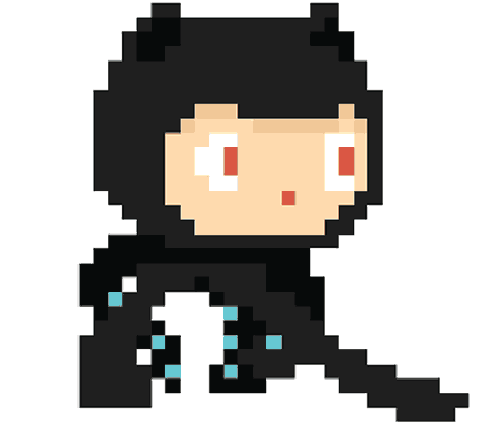Defining Schema
An example
the key a property could have: type, required, unique, default, enum, trim, minlength, maxlength, min, max, validate
import mongoose from 'mongoose';
const { Schema } = mongoose;
const blogSchema = new Schema({
title: String, // String is shorthand for {type: String}
author: {type: string, required: true, unique: true}
gender: {type: string, enum: ['female', 'male']}
body: String,
comments: [{ body: String, date: Date }],
date: { type: Date, default: Date.now},
hidden: Boolean,
meta: {
votes: Number,
favs: Number
}
});
validate and required key
requried:
onst breakfastSchema = new Schema({
eggs: {
type: Number,
min: [6, 'Too few eggs'],
max: 12
},
bacon: {
type: Number,
required: [true, 'Why no bacon?']
},
drink: {
type: String,
enum: ['Coffee', 'Tea'],
required: function() {
return this.bacon > 3;
}
}
});
Permitted schema types
Schema methods
Validation in schema
Pass a function to the required
const breakfastSchema = new Schema({
eggs: {
type: Number,
min: [6, 'Too few eggs'],
max: 12
},
bacon: {
type: Number,
required: [true, 'Why no bacon?']
},
drink: {
type: String,
enum: ['Coffee', 'Tea'],
required: function() {
return this.bacon > 3;
}
}
});
Use the validate
const userSchema = new Schema({
phone: {
type: String,
validate: {
validator: function(v) {
return /\d{3}-\d{3}-\d{4}/.test(v);
},
message: props => `${props.value} is not a valid phone number!`
},
required: [true, 'User phone number required']
}
});
Custom error messages
const breakfastSchema = new Schema({
eggs: {
type: Number,
min: [6, 'Must be at least 6, got {VALUE}'],
max: 12
},
drink: {
type: String,
enum: {
values: ['Coffee', 'Tea'],
message: '{VALUE} is not supported'
}
}
});
Model
Intro
Models are fancy constructors compiled from Schema definitions. An instance of a model is called a document. Models are responsible for creating and reading documents from the underlying MongoDB database.
Create a model based on a schema
const Blog = mongoose.model('Blog', blogSchema);
Document
An instance of a model is called a document. Creating them and saving to the database is easy.
const Tank = mongoose.model('Tank', yourSchema);
const small = new Tank({ size: 'small' });
small.save(function (err) {
if (err) return handleError(err);
// saved!
});
// or
Tank.create({ size: 'small' }, function (err, small) {
if (err) return handleError(err);
// saved!
});
// or, for inserting large batches of documents
Tank.insertMany([{ size: 'small' }], function(err) {
});
Each model is associated with a connection (mongoose.model() use the default connection), if want to create a model on another connection, use:
const connection = mongoose.createConnection('mongodb://localhost:27017/test');
const Tank = connection.model('Tank', yourSchema);