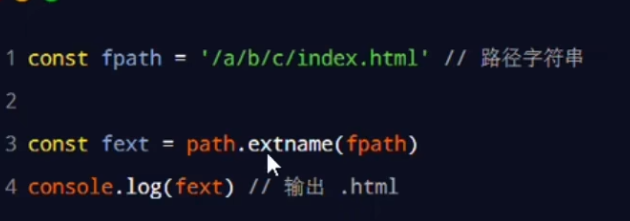Js, DOM, BOM and Browser
Each browser has APIs connected to DOM and BOM objects on the pages so that Js could use them to operate on DOM and BOM:
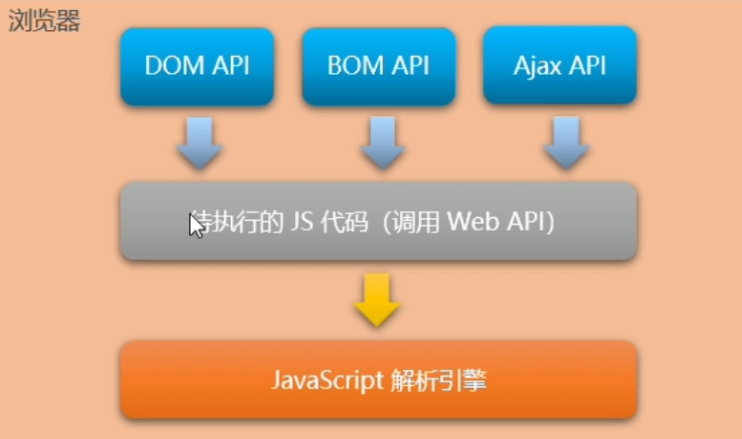
JS Environment in Chrome Browser:
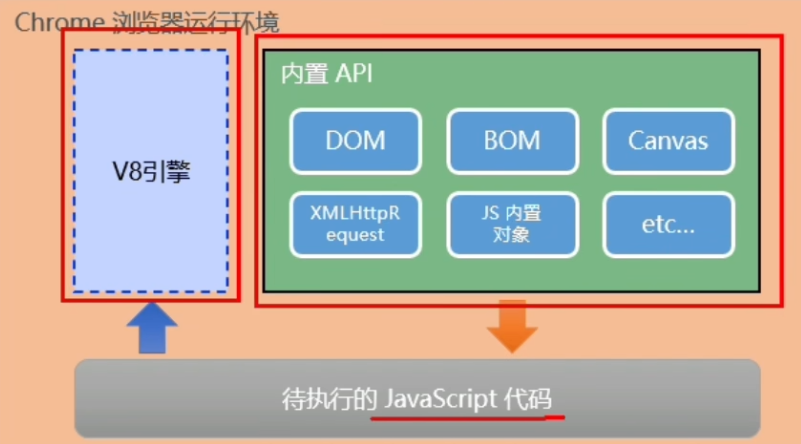
JS Environment in Node.js:
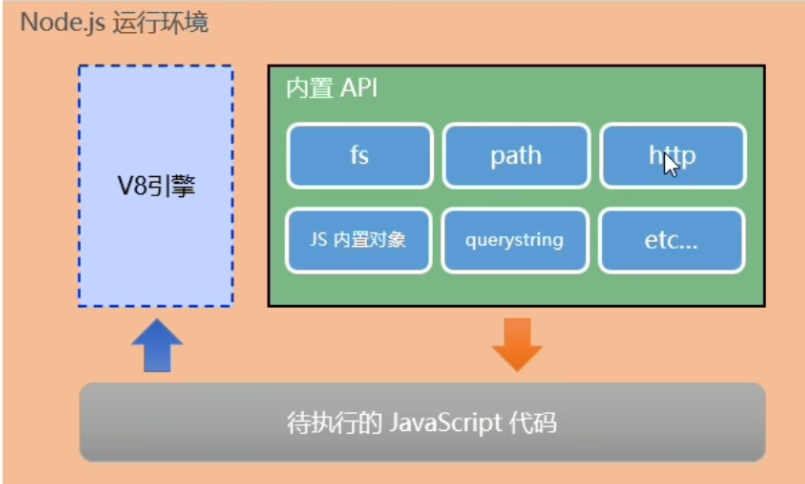
fs Module
fs.readFile()
method parameters (default format is UTF-8):
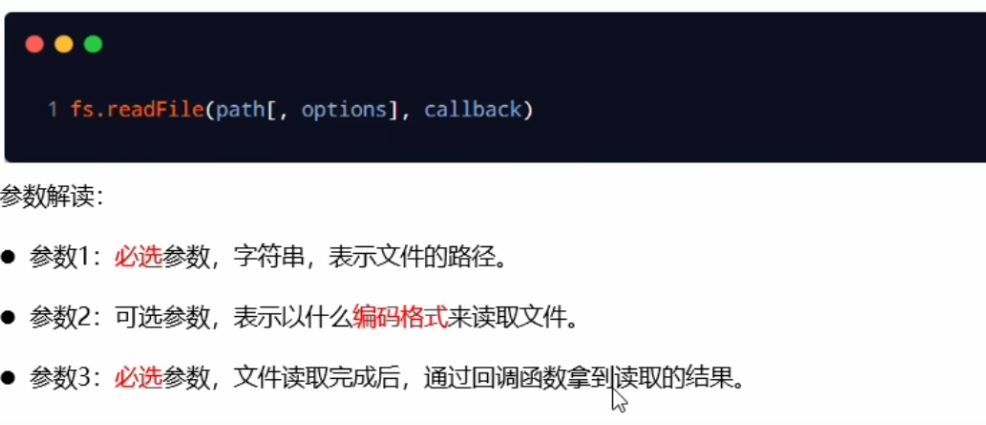
example: read file in UTF-8 format, print error(if successful, error == null) or data:
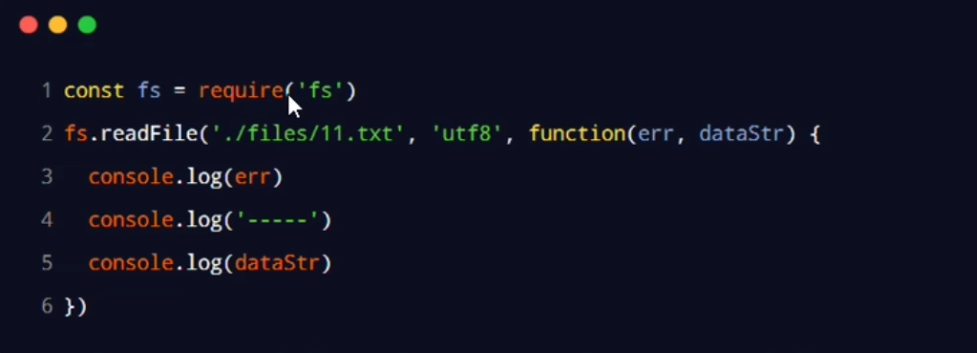
fs.write()
fs.write can only create file can’t create directory
method parameters:
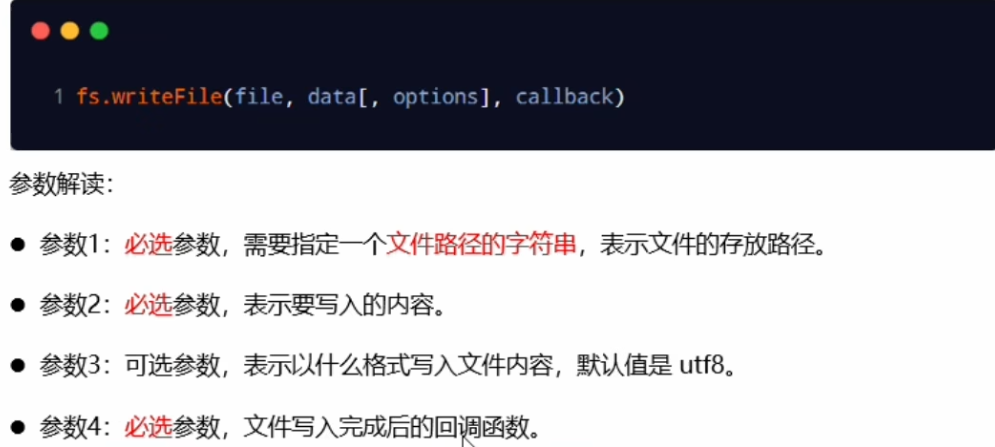
example:
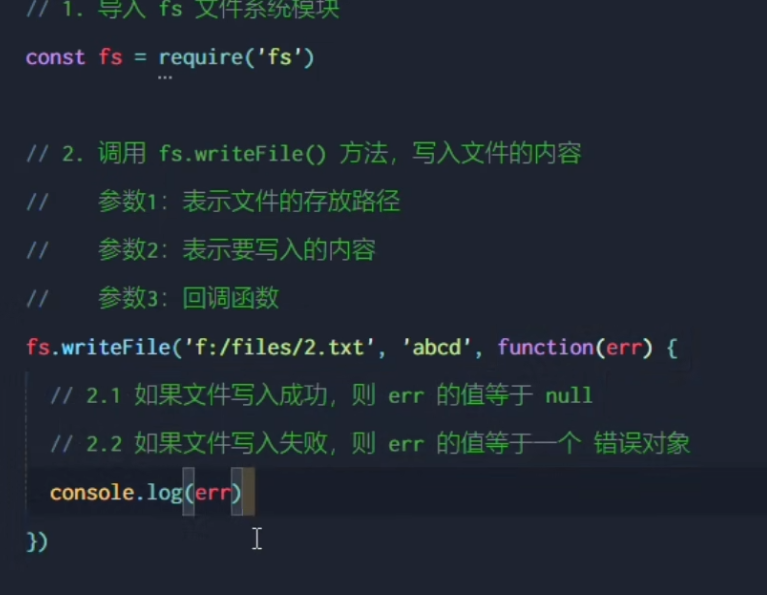
Combined Example
read data in a file, edit and store them in a new file:
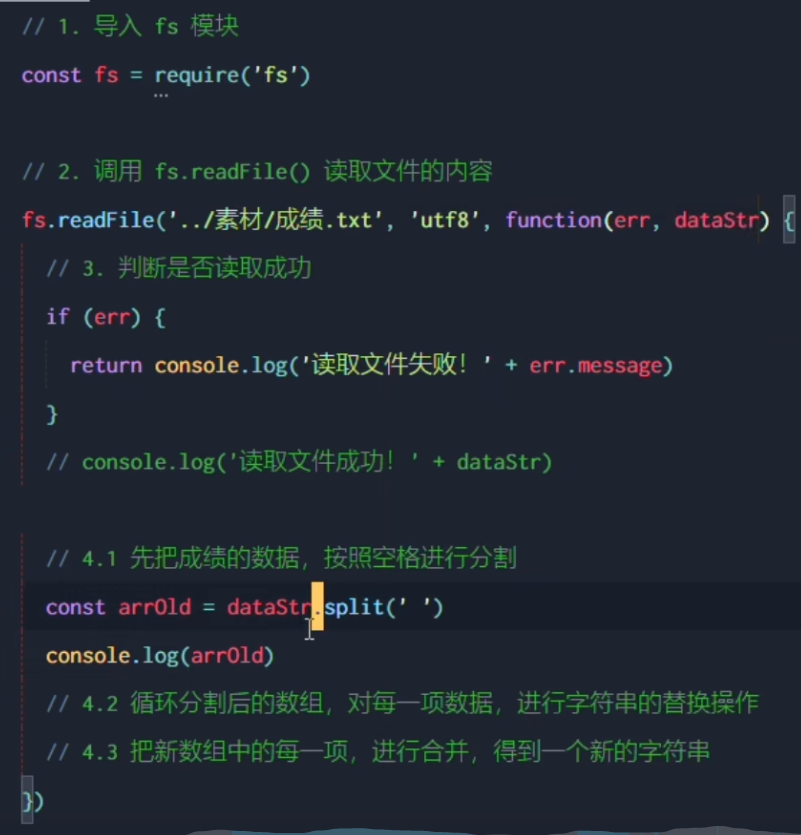
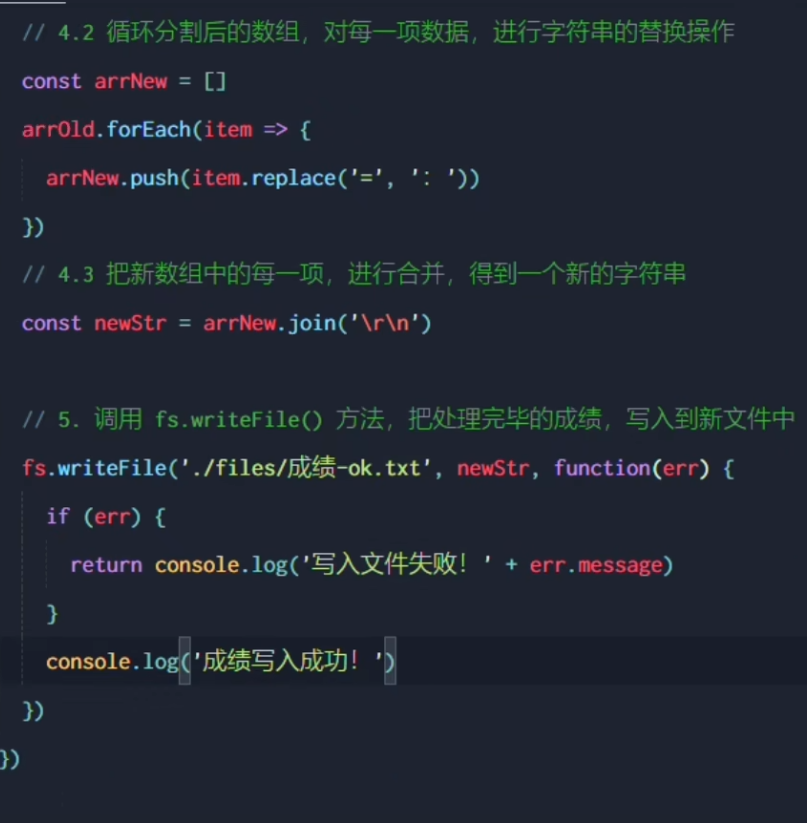
Relative Path Problem
in node.js, the relative path is positioned via the directory where the node command is executed but not the directory of the executed Js file:

__dirname
in node.js, __dirname is a variable stores the absolute path of the current Js file:
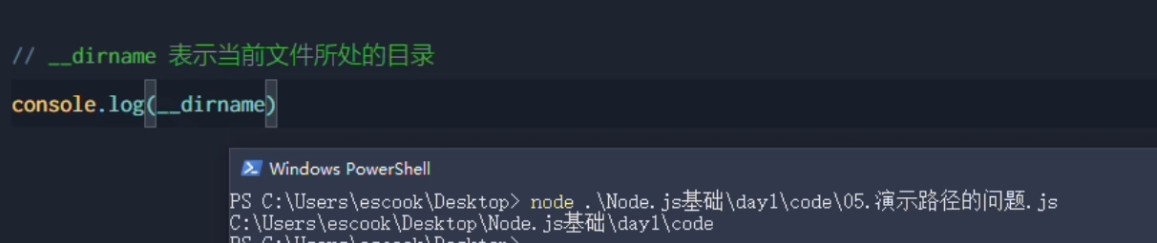
Use __dirname to solve the relative path problem:
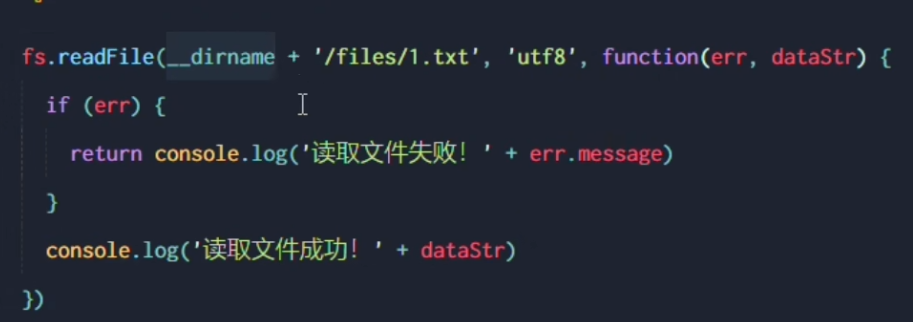
Path Module
path.join(): join multiple path string into a complete path string
path.basename(): return filename string from a path string
path.join()
use path.join() to replace + because the method could resolve ‘./‘ and ‘../‘ in path name
method parameters:
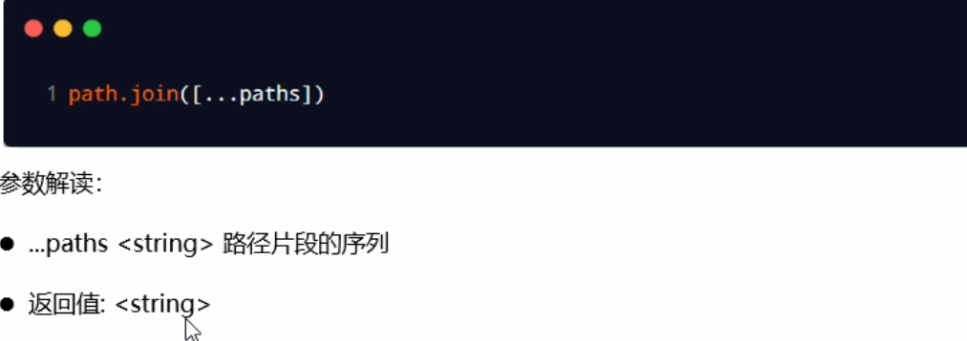
example(attention to ‘../‘ and ‘./‘):
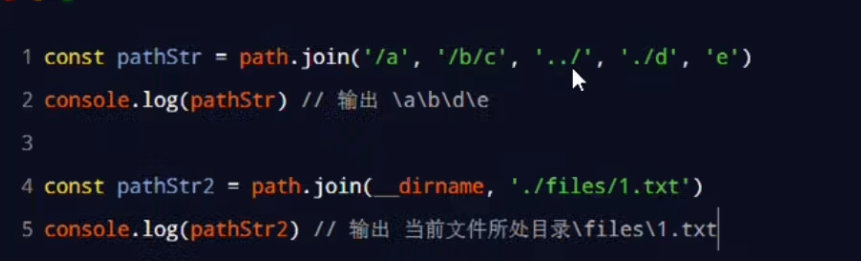
path.basename()
method parameters:
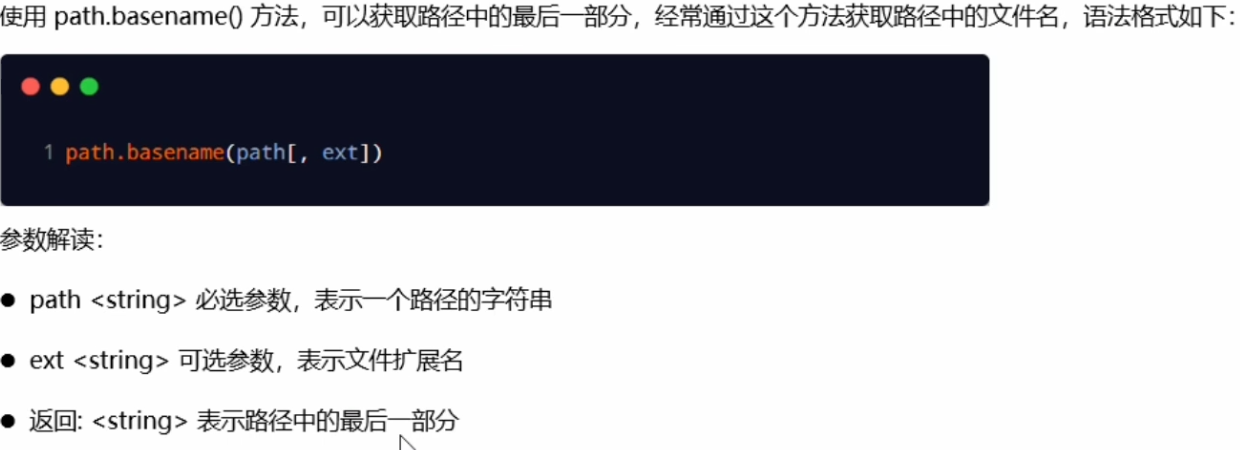
example:
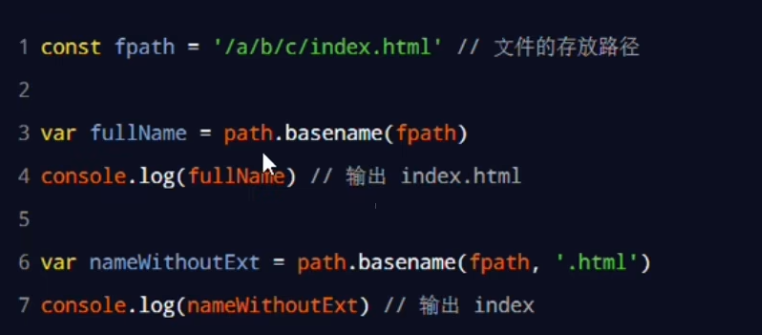
path.extname
method parameters:
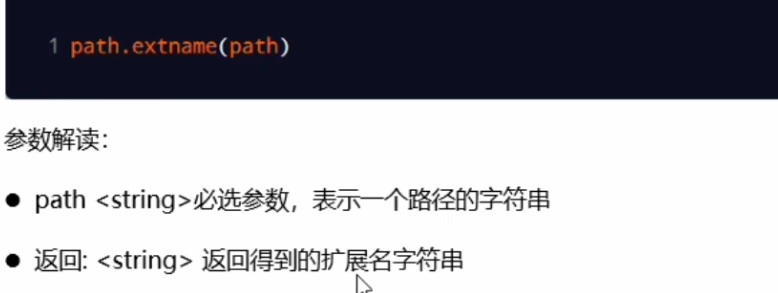
example: